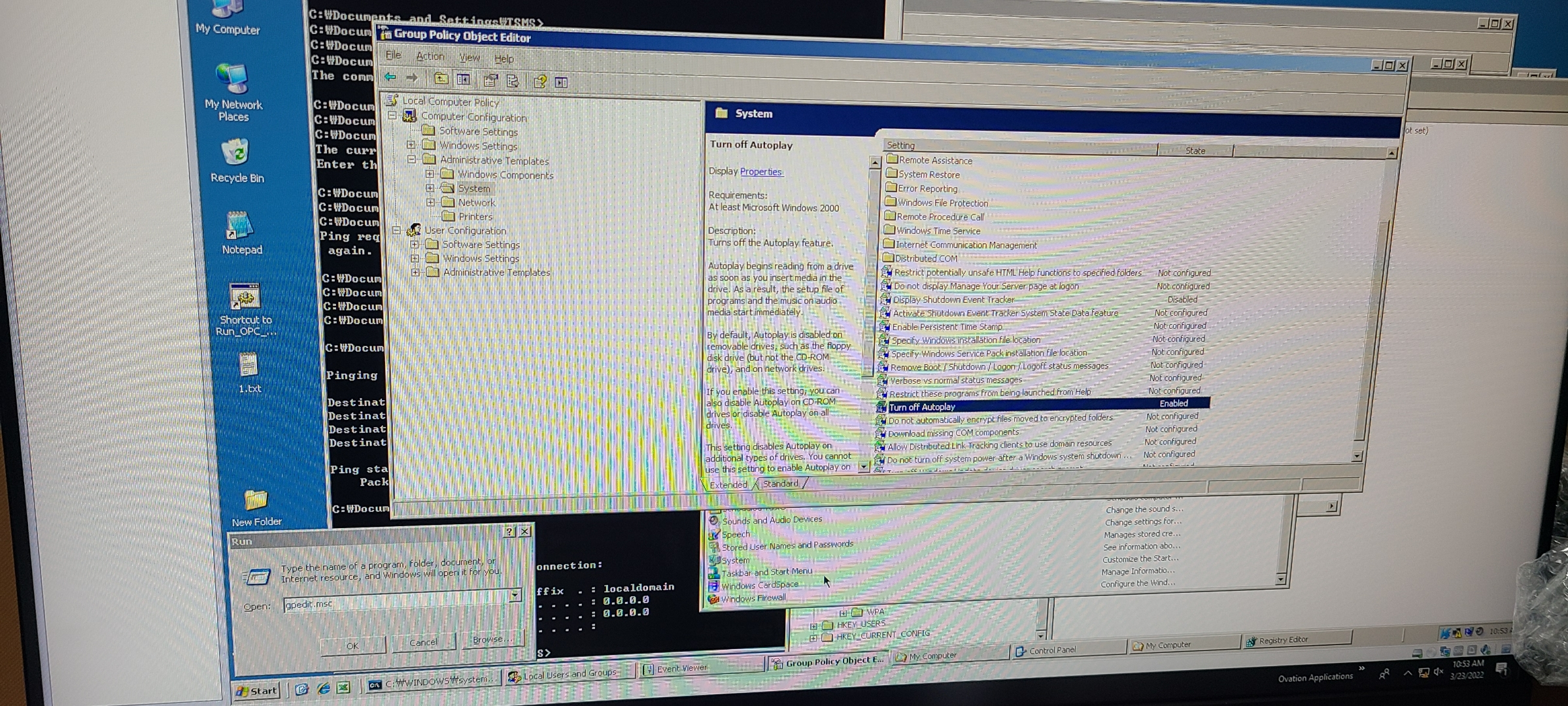설치, 서비스활성화, 서비스재부팅이후에도활성화, 방화벽허용
yum -y install mariadb-server
systemctl restart mariadb
systemctl enable mariadb
firewall-cmd --permanent --add-service=mysql
show databases;
use mysql;
show tables;
select * from user;
select user, host from user where user NOT LIKE '';
유저이름이 공백이아니면 출력을 해라
외부에서 접근가능하게 설정
MariaDB [mysql]> 여기서 아래 명령어 입력
GRANT ALL PRIVILEGES ON *.* TO winuser@'192.168.101.%' IDENTIFIED BY '1234';
-win유저만들면서 이대역으로 들어올수 있도록 추가
GRANT ALL PRIVILEGES ON *.* TO root@'192.168.101.%' IDENTIFIED BY '1234';
-루트가유저가 설정한 대역으로 들어올수 있도록 추가
create database mqtt;
show databases;
use mqtt;
(삭제 : drop database mqtt;)
두개의 테이블 생성
아래 명령어 한줄로 쭉 적으면 됨
create table cu(
id varchar(10) not null primary key,
name nvarchar(5),
age int,
address nvarchar(5));
create table pu(
no int not null primary key auto_increment,
cust_id varchar(10),
data char(8),
product nvarchar(5));
---------------
테이블확인 (주키, 정수, 문자 등의정보나옴)
desc cu;
desc pu;
테이블 컬럼타입 변경
ALTER TABLE 테이블명MODIFY 컬럼명 변경할컬럼타입;
alter table cu modify product varchar(10);
테이블내용확인
select * from cu;
select * from pu;
------------------------------------------------------------------
mariadb (mysql) 한글 안될 때 해결방법
1. vi /etc/my.cnf 파일 열어서 아래 내용 최하단에 복붙
[mysqld]
character-set-server = utf8
[client]
default-character-set = utf8
[mysql]
default-character-set = utf8
2. systemctl restart mariadb
3. mysql 접속해서 status 확인하면 Server, Db, Client, Conn 총 4개가 utf8로 변경되어있음
-----------------------------------------------------------------
테이블 내용 삽입
insert into cu values ('hong','홍길동',22,'경기');
insert into cu values ('dong','당탕이',23,'충북');
insert into cu values ('ppuni','이뿌니',30,'서울');
insert into cu values ('john','존밴이',28,'강원');
insert into cu values ('rey','레이나',29,'서울');
insert into cu values ('kazu','카즈야',34,'서울');
insert into pu values (null, 'hong','20160122','TV');
insert into pu values (null, 'ppuni','20160211','TV');
insert into pu values (null, 'john','20160211','냉장고');
insert into pu values (null, 'hong','20160222','세탁기');
insert into pu values (null, 'john','20160311','비디오');
insert into pu values (null, 'rey','20220430','청소기');
insert into pu values (null, 'kazu','20220430','자격증');
컬럼삭제
ALTER TABLE 테이블명 DROP COLUMN 컬럼명;
검색
select * from cu where address ='서울';
테이블에서 서울로 되있는 사람 출력
select * from cu where age > 25;
나이가 25보다 많은 사람
select data, product from purchase where cust_id = 'john';
위에 프로덕트에서 id가 존인 사람
-----------------------------------
-----------------------------------
----- 아래 true 연산자
1) select * from cu,pu where address = '서울' and name = '카즈야' and product = 'TV'; (서울, 카즈야, TV 출력)
+------+-----------+------+---------+----+---------+----------+---------+
| id | name | age | address | no | cust_id | data | product |
+------+-----------+------+---------+----+---------+----------+---------+
| kazu | 카즈야 | 33 | 서울 | 1 | hong | 20160122 | TV |
| kazu | 카즈야 | 33 | 서울 | 2 | ppuni | 20160211 | TV |
+------+-----------+------+---------+----+---------+----------+---------+
2 rows in set (0.00 sec)
2) select * from cu,pu where address = '서울' and no >=5; (서울이고 5보다 크거나 같거나)
3) select * from cu where id = 'kazu' or id = 'rey'; (kazu 이거나 rey 이거나)
4) select * from cu,pu where age >= 30 or product = 'TV'; (서른이 넘거나 TV이거나)
5) select * from cu,pu where (address = '서울' or product = 'TV') and name = '카즈야';
= 5)는 가로없이 쿼리하면 마지막 and 카즈야이 제대로 조건적용 안되므로 가로 ()를 사용함
6) 같은 칼럼 안 or 조건이라면 in 옵션이 유용, order by data 는 data 칼럼 내용의 오름차순으로 정렬함
select * from cu,pu where name = '카즈야' or name= '레이나' order by data;
select * from cu,pu where name in ('카즈야','레이나') order by data;
----- 아래 not true 연산자
7) 아래는 다 같은 결과값임, not, !, <> 동일한 연산자임, 주의할점은 !, <>는 배제대상을 or로 하면안됨
select * from cu,pu where not name in ('카즈야','레이나') order by data; (in 쓰면 베스트)
select * from cu,pu where not name = '카즈야' or name= '레이나' order by data; (필터 안됨)
select * from cu,pu where name != '카즈야' and name <> '레이나' order by data; (정상적으로 필터됨)
select * from cu,pu where name != '카즈야' or name <> '레이나' order by data; (!랑 <> 쓸때 or 쓰면 필터안됨)
select * from cu,pu where name != '카즈야' and name != '레이나' order by data; (베스트)
select * from cu,pu where name <> '카즈야' and name <> '레이나' order by data; (베스트)
효율적 예시))
select * from cu,pu where name != '카즈야' and name != '레이나';
select * from cu,pu where not name in ('카즈야','레이나','임지영');
show variables like 'c%';
인코딩설정확인